Star Projector Night Light
Star Projector Night Light for Bedroom Decor/Kid’s Room, Home Planetarium Projector Realistic
Description
Star Projector Night Light Description
- Star Projector Night Light: 1 The Moon at Night;2 Moose from the Deep Cloud3 Celestial Planet4 The Milky Way galaxy5 Blackbody Vortex6 Solar System7 Black Hole Vortex(Note: There is already one film sheet on the reel.)
- Different Display Modes Support the independent functioning of the Movie Lights (push the second button to toggle on/off) and Side Star Lights (push the third button to turn on/off/switch the light mode). To get a good night’s sleep, create a peaceful working environment. A timed shutdown and an on/off switch for the star spinning are started by pressing the fourth button for two seconds (fixed for one hour).
- New HD Upgrade for HD Star Projector in 2022. Turn the top screw ring to adjust the focal length to the projection distance for good imaging. Ideal for interior décor, they support a 40 m2 projection area and a projection distance of up to 3 m. A wonderful indoor starry light display is created by stars that are spread over the room and by rotating the lamp cover to the right.
- Children Can Easily Use Star Projector Night Light: The planetarium visual experience can be completed in only 3 simple steps: Focus on the camera, then turn on the switch. Press the third button and hold it for two seconds to adjust the brightness (30 percent -70 percent -100 percent ).
- composed of high-quality ABS plastic. Film imaging rule: Don’t damage children’s eyes. A 360° rotating body can project the scene onto the walls, floors, and ceiling. Boost youngsters’ creativity and interests – Fun educational gift for kids. Also suitable for room décor, Christmas decorations, and home theater setup.
Please Noted:
Hey there! Some links on this page are affiliate links which means that, if you choose to make a purchase, I may earn a small commission at no extra cost to you. I greatly appreciate your support!
When the star projection light is utilized for two to three hours, the machine’s internal temperature rises too much, causing the disk’s color to change under the high temperature, but only the galaxy disk will not. To prevent the disk’s color from changing as a result of high temperatures, please change a film about 2-3 hours after use or allow the machine to rest for heat dissipation.
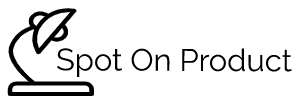






Reviews
There are no reviews yet.